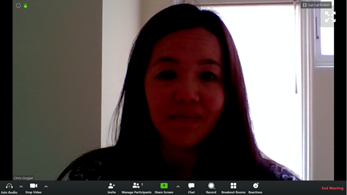11 August 2022
Putting Hollywood values into corporate videos over Zoom and the like
Over the last couple of years filming customers onsite has understandably fallen out of favour. With hybrid working set to continue, not everyone wants to travel to a video shoot. So, going forward, how can marketing teams make the most of web or social media channels? And produce pictures that – without lighting or sound equipment or fancy 4K cameras – are the best they can be? Here are some tricks of the trade.
Is it okay to film remotely?
Pre-pandemic, most clients would only consider platforms like Zoom, MS Teams, and WebEx as a last resort for films. And for good reasons. There’s the obvious risk of freeze-framing and dodgy connectivity. Post-production was problematic too. Like trying to smoothly blend videoconferencing with high-quality stock footage.
Since lockdown everyone’s got more comfortable using PC-based or as-a-service platforms. The increased popularity of video podcasts has added to the swell. And smartphone users are becoming budding film makers. In fact, we’ve all become more accepting of lower-quality video in our daily lives.
So, the answer is yes, it’s okay to film remotely if handled right. Otherwise, a substandard product will disappoint internal stakeholders and customers alike. Thorough preparation and attention to detail cut the odds of that happening.
Five top tips
Prior to your interviewee(s) joining the video call, there are five things to consider.
-
Lighting
- Position the subject in front of or to the side of a soft, even light source, which could be daylight from a window in front or to the side or a lamp behind computer screen
- Ideally the lighting should come from either daylight or artificial light, rather than a mixture, which can create orange/murky colour casts
- If the light is too harsh, use tissue or tracing paper to soften it
- Avoid a light source behind, which will silhouette the subject (see illustration here)
-
Location
- Controllable with no one walking in or random changes to noise and light levels
- The call should take place in a quiet space with no background or ambient noise, TV, and co-workers chatter
- Establish depth with a background behind the subject or some distance to a flat wall
-
Sound
- First check sound levels with the interviewee using the in-built mic on their device
- If that fails try to avoid headsets, which never look flattering
- A better option is in-ear headphones with an in-built mic, like the type issued with iPhones
- If going for an external mic, avoid condenser varieties and choose a dynamic model instead
- Remind them to close other programmes on their desktop, to avoid being disturbed by incoming audio alerts
-
Eyeline
- Position the desktop or laptop to place the webcam at eye-level
- This makes for a more flattering image and is more engaging for the viewer
- Simply putting their device on a few books or adjusting the height of their chair can make all the difference
-
Background
- A bit of depth in the background makes for a better-looking image
- Try and put a bit of distance between the subject and any walls in the background
- Check the shot for anything personal they might not want featured, such as family photos
-
Best practice example
To bring all that together, this is a visual example of the type of environment we’re trying to create to get the best result.
Good video call image
1. Interviewee at eye-level with camera
2. Lit with daylight that fills the room
3. Lighting coming from one side which creates a bit of light/shadow on the face
4. Depth in the shot with distance between caller and first wall
5. Generic background with nothing too distracting
Conclusion and call to action
The above guidelines are set in the context of a single player, but the advice applies equally to a video programme that features two or more subjects in conversation. It’s obviously wise to ensure you have someone on the call who knows how to operate conferencing software, switch between screens, and record the output for editing. GoRefCo has people with those skills if you need help.
Happily, having said that, a multichannel podcast can be recorded onsite and/or at multiple remote sites with several contributors. For a free-flowing discussion, mics and other inputs like conference feeds can be multiplexed, each separately recorded and sound balanced. The conversation would be facilitated by a GoRefCo producer (who wouldn’t be heard in the finished programme) working with a client-approved storyboard.
With podcasts continuing to grow in popularity and high-quality production values part of the secret sauce that keeps audiences coming back for more, there’s never been a better time to get on the bandwagon.
Please click here if you want to talk about the possibilities.